How I made a game in one (and a half) weeks
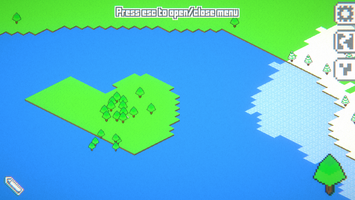
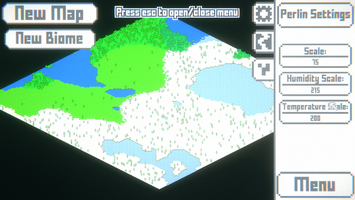
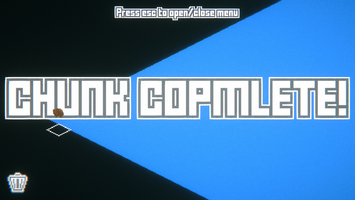
New year was coming up so I decided to try to make a game in one week, since I had a week long holiday before new year. The idea was to make a sandbox-style game with an isometric topdown tileset, but it turned out a little bit different, as you'll see.
Day 1: On day one I made the tileset, and started working on implementing it with unity's build-in tilemap editor. After a little bit of trial and error I decided not to go with unity's tilemap system. That was because I wanted to control the tiles via script myself, something that isn't easily done with the build-in system. I made a function to convert and index to an isometric position using linear algebra, and also a function to reverse it. I also made the beginnings of the MapController script, what would be the main script for handling map generation. The generation was based on perlin noise (https://en.wikipedia.org/wiki/Perlin_noise).
Day 2: On this day I finished the tile generation, and moved on with the objects (trees, deadbush). First I made the art, then set up the generation to randomly spawn a tree, and randomly pick from two different tree types.
Day 3: It's biome time! I made a function for generating a biome map based on a humidity and temperature map. Different biomes have different tiles, objects, humidity and temperatures. Since there are 2 different humidity and 3 different temperature types, there are 2x3 = 6 different biomes: Taiga (Wet, Cold), Forest (Wet, Normal), Steppe (Wet, Hot), Tundra (Dry, Cold), Plains (Dry, Normal), Desert (Dry, Hot).
Day 4: I added a cellular automata option. Cellular automata is a grid-based terrain generation system (one of it's uses), where every grid cell (node) counts it neighbors and based on wether it's alive and it's neighbor count, it will die / come alive / not change (https://en.wikipedia.org/wiki/Cellular_automaton). I also added some UI to change parameters like noise scale, map type, map size, etc.
Day 5: I didn't get to do much on this day, but made the generation based on a seed you could specify, or was chosen randomly.
Day 6: I reworked the entire generation system so it used chunks instead of individual tiles. That was done to optimize the tile-placing system I added after that. The object placement system was also added.
Day 7: On this day I really didn't know what to do, so I just added some effects for destroying objects, and when messing around an idea came into my head when destroying tiles: it was fun, for some reason! So I decided to add a whole new gamemode centred around destroying tiles.
Day 8: Set everything up for the Destroy Mode, added game loop, and fixed some bugs. I also made some music for the game.
Day 9: Finished Destroy mode with sounds and particles, made a title screen, added music, some post-processing, and fixed a ton of bugs.
Day 10: Made art for title screen and icon, took screenshots and set up the itch page.
Alltogether, I think this was a pretty succesful project, the game turned out okay, and I had a lot of fun making it. Though I would have liked if I had expanded on the sandbox mode a little bit more, but there just wasn't enough time, seeing as the game released 4 days after the deadline. I also probably won't be revisiting this, because school is coming up and I have some other personal projects I'm working on.
Get Lo-Fi God Simulator (now with less animals!)
Lo-Fi God Simulator (now with less animals!)
Chill little world-creation game
| Status | Released |
| Author | Enpeace |
| Genre | Simulation |
| Tags | 2D, Creative, Pixel Art, Retro, tile-based, Unity, world-builder, world-destroyer |
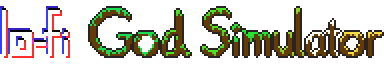
Leave a comment
Log in with itch.io to leave a comment.